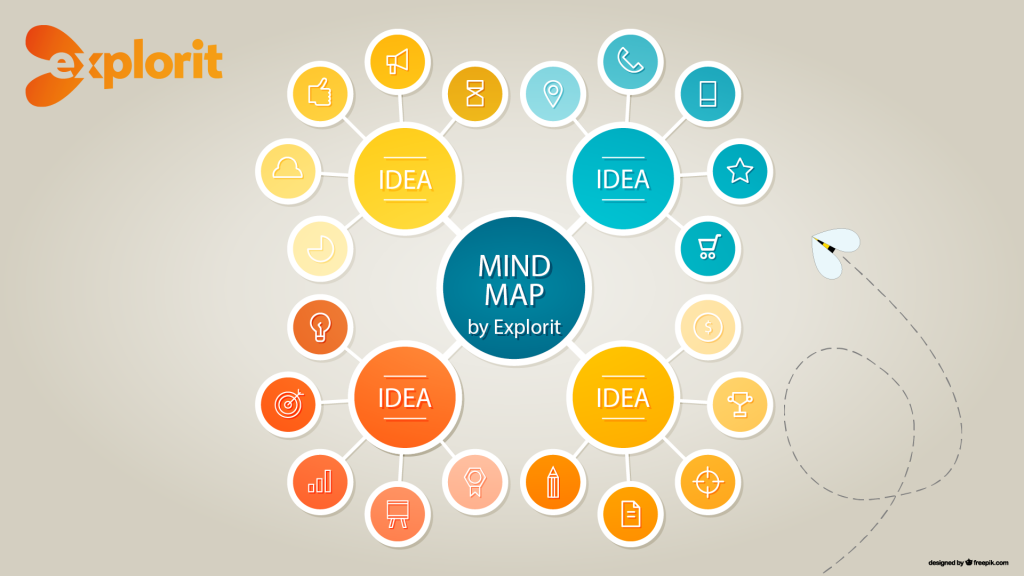Create mind maps or webs with Explorit
A mind map is a diagram, composed of phrases, and / or images, which are arranged in the form of a tree structure around a central theme. A mind map is often used to support creative processes and it’s also a great tool to help studying different topics.
Mind maps are mostly used in the work environment, but also in education. Practical examples for using mind maps: brainstorming, designing, organizing, summarizing, taking notes, presenting and learning.
You can start with a mind map by first sketching it by hand and write down ideas.
For presentations, this can be worked out in more detail. The problem for the classical mind map on paper is, it’s complete static. Especially when the mind map becomes larger and more complex. You can’t rearrange it.
A digital solution like Explorit gives you the flexible opportunities you need.
Another big advantage with a digital mind map is the addition of interactivity.
Starting with a sketch on paper still is a good start. The next step is building and designing it in Explorit. Now you have the opportunity to create depth by adding extra levels. You can choose what you want to show. This reduces the complexity.
For an example, watch here.
In short, a digital mind map offers a lot versatile options.