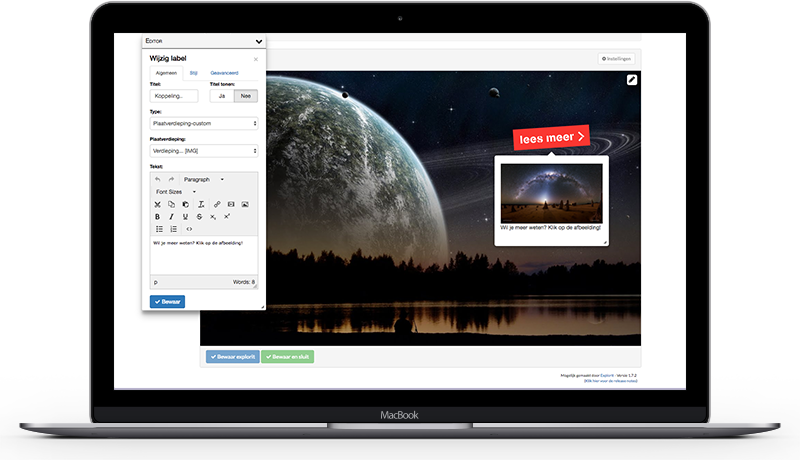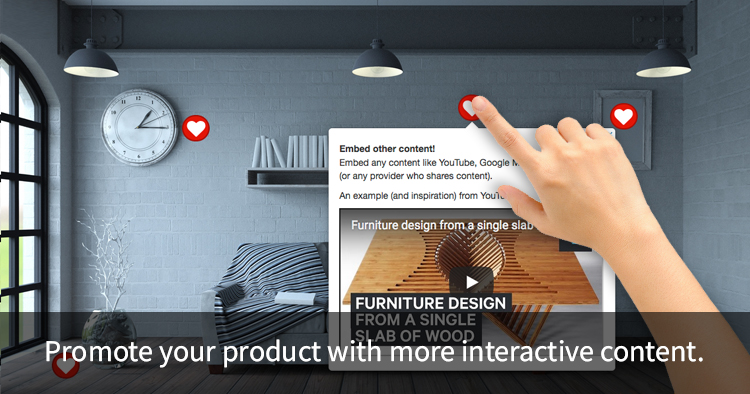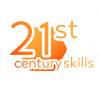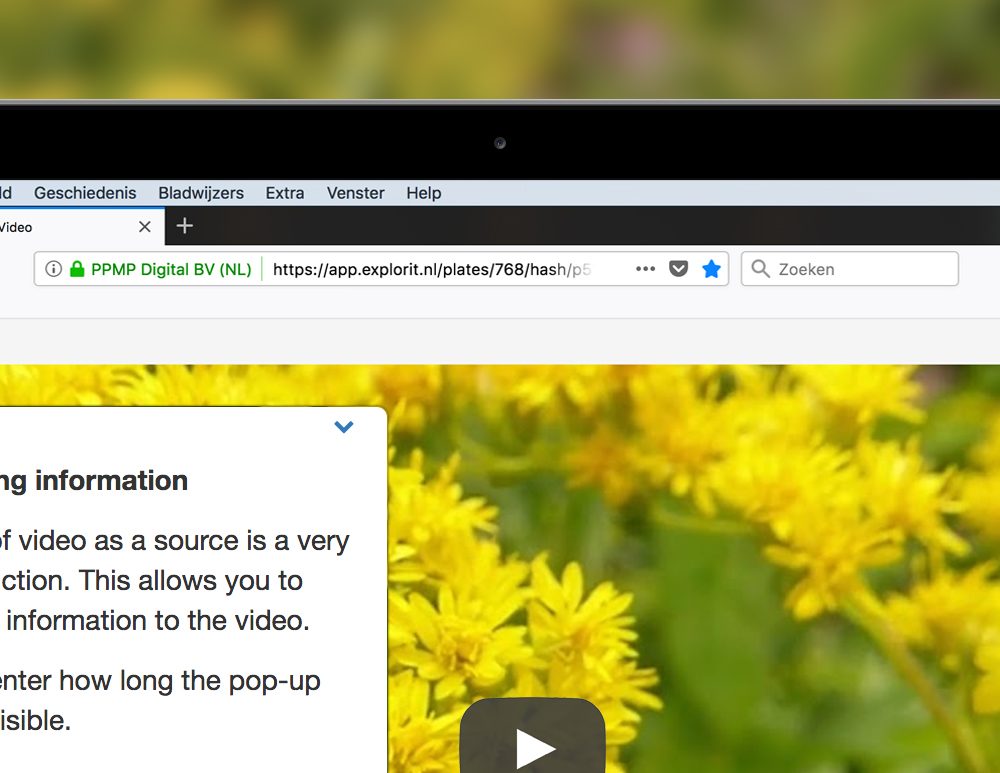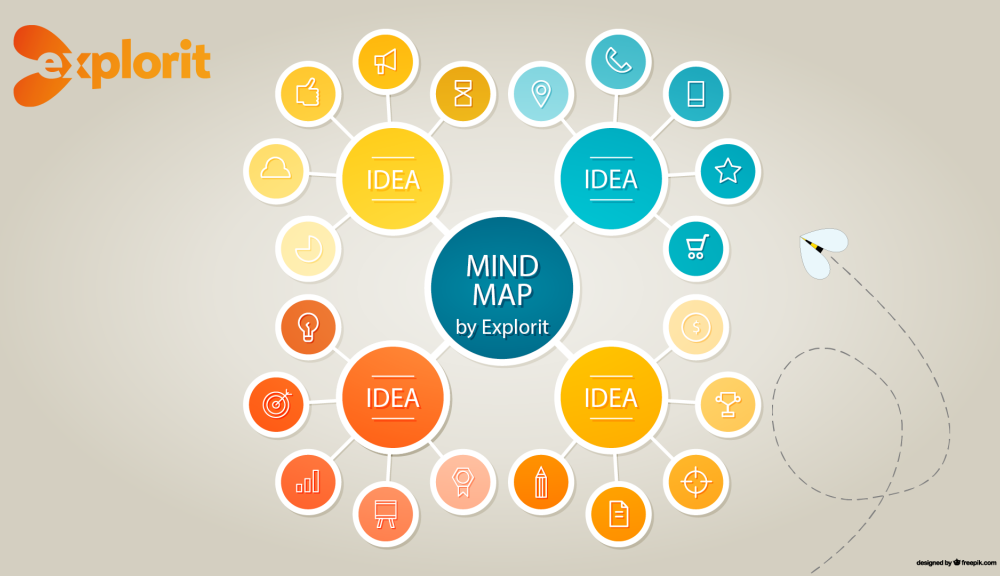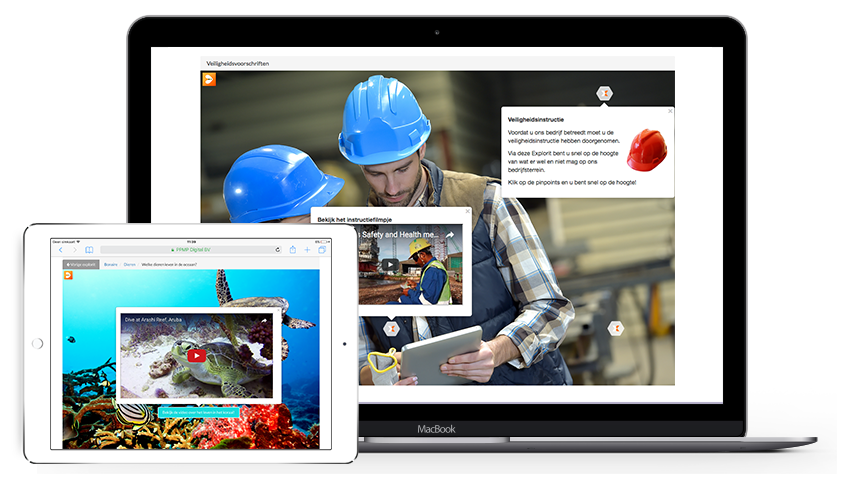Enrich your videos
The average internet user has more and more bandwidth / data at his disposal. It makes the possibilities more and more extensive. For example, streaming video is no longer an issue. That’s great because video is a very effective medium for giving an impression of the atmosphere or to show the functioning of a service / product. But … it can be even better! Explorit with video background Explorit offers the possibility to use…